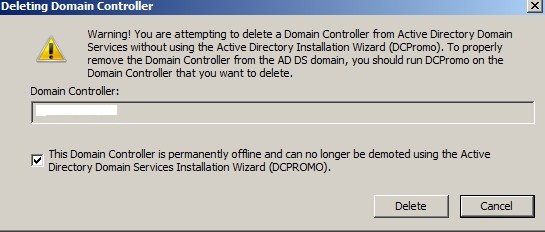As we set up for our DR test today, we determined that were going to need to delete all of our domain controllers from our cloned, isolated copy of our Prod environment. For each DR domain, we have a pair of DCs sitting in our DR environment. When the DR test arrives, we clone each DC into the DR environment. We then seize the FSMO roles. At that point, the Windows network is fully operational, but extremely slow because there are dozens of other DCs not available. With Windows 2003, you had to do a metadata cleanup using ntdsutil.exe. With Windows 2008, you can use ADUC, go to the Domain Controllers container, and delete the DCs that aren’t part of the DR. You are prompted with a delete confirmation dialog with an optional “This server is permanently offline” checkbox. If you check the permanently offline box, ADUC does the metadata cleanup for you. Thanks Microsoft!