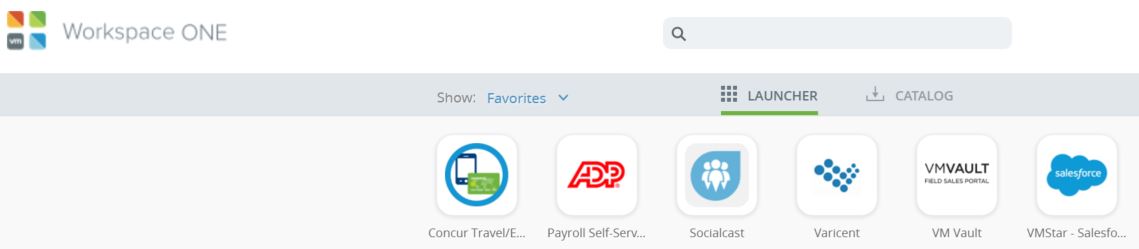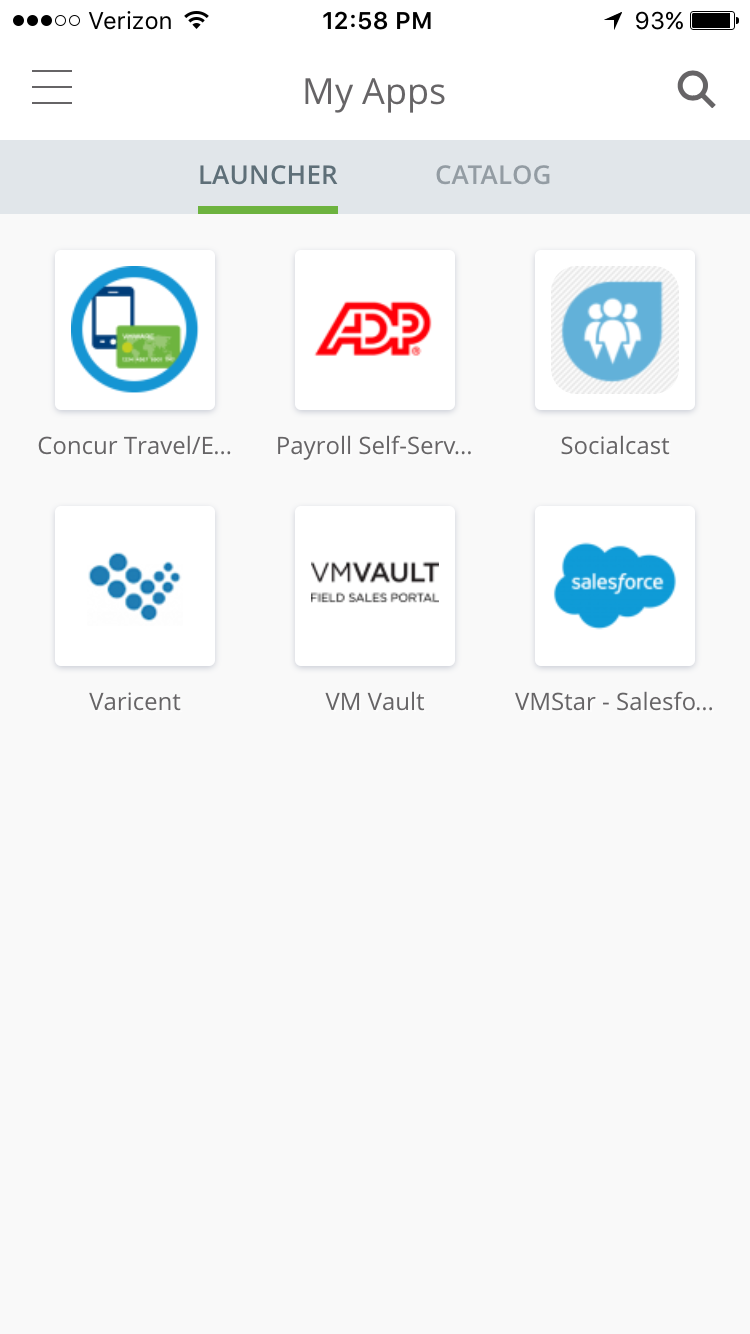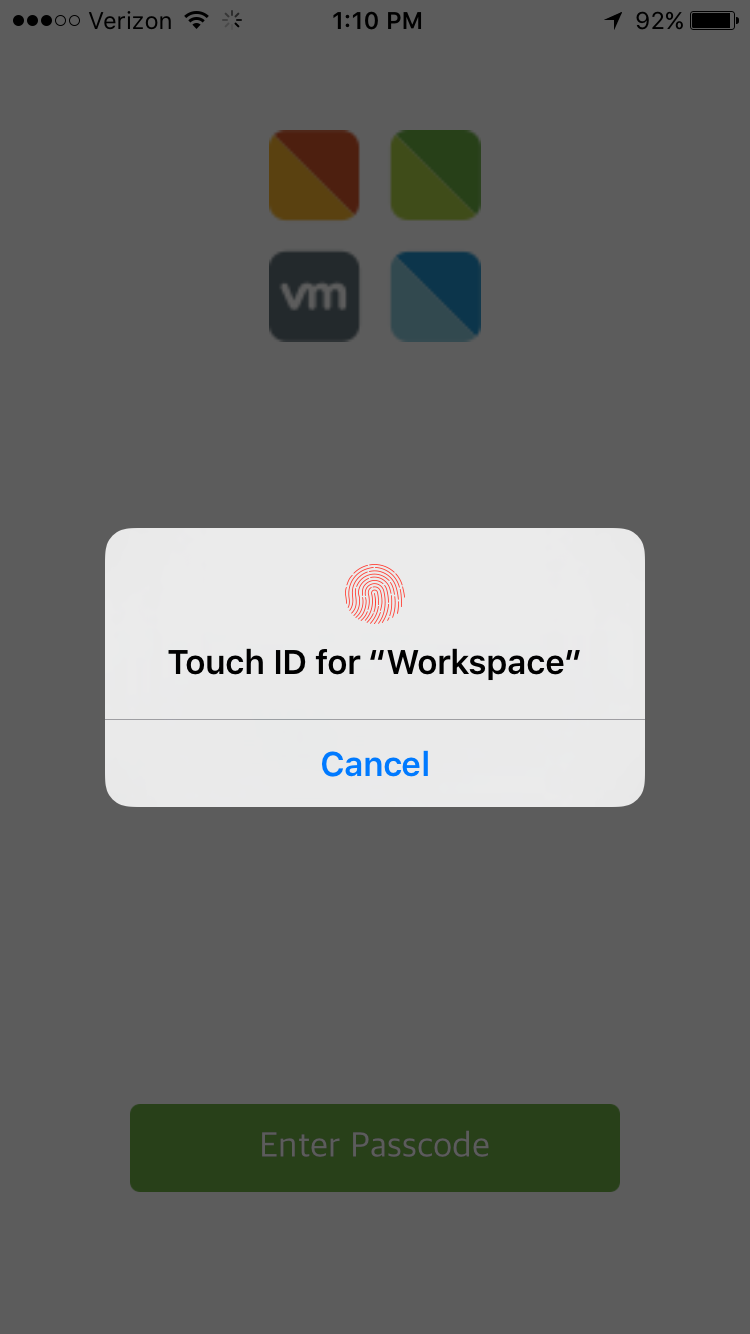Today, VMware announced the launch of Workspace One and I wanted to throw a couple of screenshots out there. As a field engineer, I use Horizon Workspace every day to access my work applications. I’ve been using Workspace One for the last month and I’m happy with how responsive it is.
This is the Android URL to get the Workspace One App on your phone:
https://play.google.com/store/apps/details?id=com.airwatch.vmworkspace&hl=en
And the Apple AppStore:
https://itunes.apple.com/us/app/vmware-workspace-one/id1031603080?mt=8
This is what my workspace looks like in Google Chrome. I’ve got the Favorites showing, which are the 6 primary apps I use at VMware. Our catalog is full of many dozens of apps, it’s nice to have a quick Favorites list.
This is the Workspace One app on my iPhone. It’s an almost identical look and feel, and the favorites I set while in Chrome are the same favorites on my iPhone.
At VMware, we use two factor authentication to access Workspace One. However, I only had to enter my credentials with RSA key once. After that, I can go back into the app with my Touch ID stored on the iPhone.