I recently did a UCS C-series rackmount deployment. The servers came with a 10gbps 1225 VIC card and the core routers were a pair of 4500s in VSS mode.
The 1225 VIC card lets you carve virtual NICs from your physical NICs. You can put COS settings directly on the virtual NICS, enabling you to prioritize traffic directly on the physical NIC. For this deployment, I created 3 virtual NIC for each pNIC – Management, vMotion, and VM traffic. By setting COS to 6 for management, 5 for VMs, and 4 for vMotion on the vNICs, I ensure that management traffic is never interrupted, and I also guarantee that VM traffic will be prioritized over vMotion. This still allows me to take full advantage of 10gbps of bandwidth when the VMs are under light load.
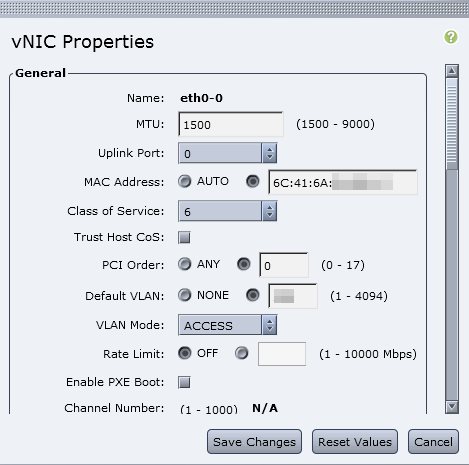

gilberto
Hello Sir,
We’re now designing a new datacenter for a customer, and considering the VIC1225 on the C240’s. We’re also considering vmware, but I’m not quite sure if we would need Enterprise Plus license to use the VIC1225. Are you aware of this? What vmware licensing used on the deployment you described?
Thanks
pkremer
The VIC1225 does not require a distributed switch. The installation I described in the post was Standard.
gilberto
Thanks for the reply Patrick. Last question, are there any trade-offs for not having the Ent+ license, like no vMotion for not having SR-IOV? Or something worth noting?
I appreciate your comments. Thank you
pkremer
This is your basic feature comparison matrix: http://www.vmware.com/products/vsphere/compare. What I miss the most if I don’t have Ent+ are host profiles. If I’m in a 1GbE environment, I miss Distributed switches ability to route based on load. What I miss without Enterprise is VAAI, having the extensions available makes quite a bit of difference in how your array performs.
Andy
Hi there, I’ve set up a server very similar to this using the 1225 CNA into a pair of Nexus 5000’s. I have a problem where when i put a single nic into vmware it works fine, if i put a snd nic in vmware from the 2nd uplink then i loos connectivity to the managment interface. On looking on the switches the MAC address with eth0 into the 1st nexus is appearing on the 2nd nexus and this is why its failing. (the eth1 mac address doesn’t appear anywhere). Just wondering what else you have configured to get the above working? thanks andy
pkremer
I ran into the exact same problem. I worked with TAC and there were only 2 possible solutions:
1) Put all portgroups on the two physical 10gbps physical NICs, configure them as a portchannel, and use something like VMware NIOC or QoS inside the Cisco switch to priorities traffic
2) Carve the 1225 card into separate virtual NICs and run active/standby on your VMware vSwitches
You can’t portchannel virtual NICs on a 1225 card, so I understand why trying to set up a portchannel doesn’t work in scenario #2. But I haven’t gotten a satisfactory answer from TAC on why I can’t do scenario #1 using ‘route based on originating virtual switch port ID’. I haven’t really spent any time debugging it but I’d like to find an answer.