Most Windows admins spend quite a bit of time in RDP windows. I can’t imagine how many RDP sessions I’ve used since I started in IT 15 years ago, but it’s conservatively more than 10,000 (4 times a day X 5 days per week X 49 weeks a year * 15 years).
In all of that time and all of those sessions, never once have I come across these artifacts in my RDP session:
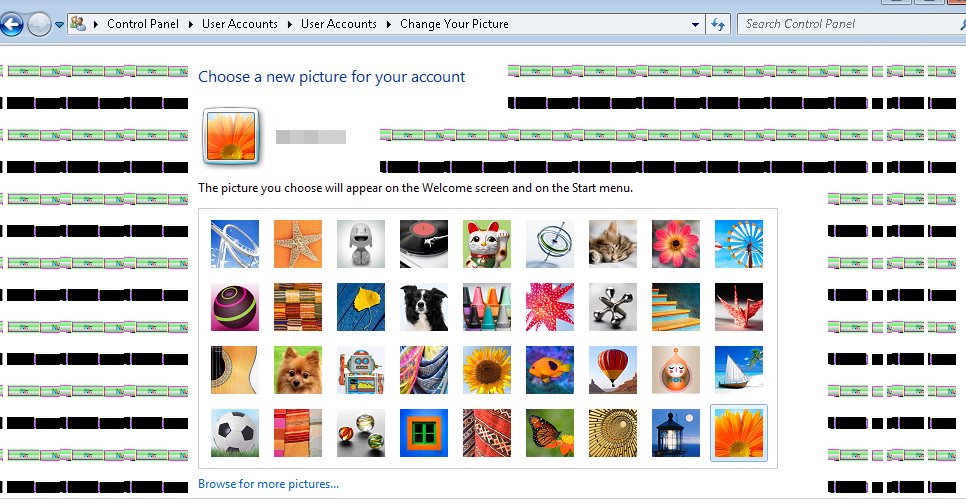
It took me quite some time in Google to find the answer, and I ended up finding an obscure post mentioning something about bitmap caching. I disabled bitmap caching on my RDP session and the problem disappeared.
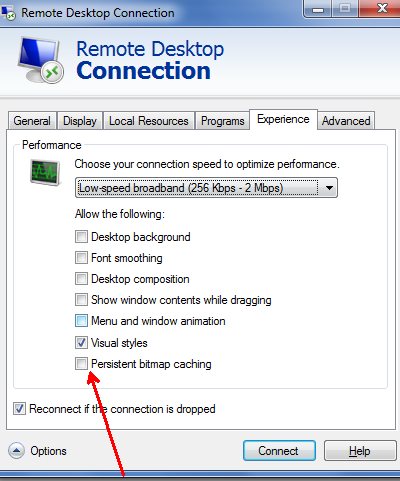
The feature prevents the RDP client from re-downloading the same bitmap file, saving bandwidth and improving the user experience. I don’t know what particular set of configurations caused this to happen, but now I know how to get around it.

Anon
Thanks from May 2024 – cheers!
xtmq
Thank you from 2024 🙂
Ali madan
THANK YOU
Porl
Nice guide, straight to the point and fixed my issue.
Tommie
You have saved me a ton of time… Already was exporting the VM to a backup to see if a complete re’do would work! 😉
Tom
This exact issue started happening every time I was RDPing to my laptop yesterday, out of nowhere because there were no winUpdates on either machines since at least a week ago.
Disabling persistent bitmaps fixed the issue indeed, and this page was the first google result.
Thank you Mr Kremer !
Jumaru
Fixed my issue as well. Thank you very much, saved me a lot of time.
Joe
Windows 2016 RDP. Windows 10 clients.
The user randomly had (what looked like) a really odd repeating desktop background and a bit like artifacts.
Lots of debugging, AV scans, group policy checks, and ruling out malicious causes… looks to be the same thing! Random.
Pat
+1, my gosh man… 06/07/2021 and still this bug keeps popping up. THANK YOU. THANK YOU!
Anir
+1, same issue, I was going crazy debugging on the RDP machine until I realized the problem was with the RDP client itself…
IT Guy
An article written over 7 years ago resolved my issue. Cheers dude.
pkremer
That’s crazy! Glad it still works!