Most Windows admins spend quite a bit of time in RDP windows. I can’t imagine how many RDP sessions I’ve used since I started in IT 15 years ago, but it’s conservatively more than 10,000 (4 times a day X 5 days per week X 49 weeks a year * 15 years).
In all of that time and all of those sessions, never once have I come across these artifacts in my RDP session:
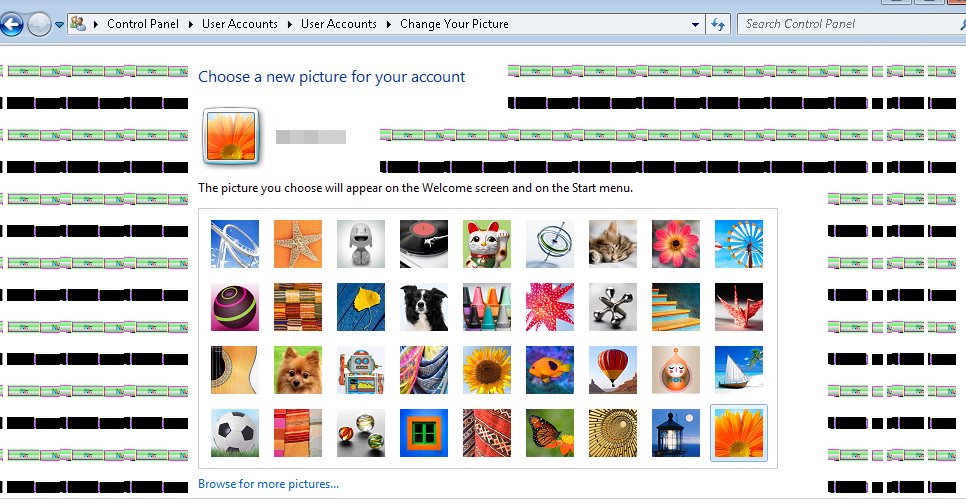
It took me quite some time in Google to find the answer, and I ended up finding an obscure post mentioning something about bitmap caching. I disabled bitmap caching on my RDP session and the problem disappeared.
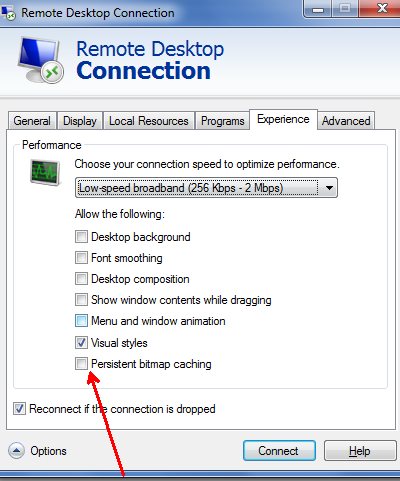
The feature prevents the RDP client from re-downloading the same bitmap file, saving bandwidth and improving the user experience. I don’t know what particular set of configurations caused this to happen, but now I know how to get around it.

Crommwell
This issue just recently started happening, updated my graphics drivers but to no avail but turning off bitmap caching fixed it, thank you!!
Sue
THANKS! Was happening connected to a 12700K no dGPU via rdp!
Having it enabled though works for all other systems with dgpus.
Anon
Thanks from May 2024 – cheers!
xtmq
Thank you from 2024 🙂
Ali madan
THANK YOU
Porl
Nice guide, straight to the point and fixed my issue.
Tommie
You have saved me a ton of time… Already was exporting the VM to a backup to see if a complete re’do would work! 😉
Tom
This exact issue started happening every time I was RDPing to my laptop yesterday, out of nowhere because there were no winUpdates on either machines since at least a week ago.
Disabling persistent bitmaps fixed the issue indeed, and this page was the first google result.
Thank you Mr Kremer !
Jumaru
Fixed my issue as well. Thank you very much, saved me a lot of time.
Joe
Windows 2016 RDP. Windows 10 clients.
The user randomly had (what looked like) a really odd repeating desktop background and a bit like artifacts.
Lots of debugging, AV scans, group policy checks, and ruling out malicious causes… looks to be the same thing! Random.
Pat
+1, my gosh man… 06/07/2021 and still this bug keeps popping up. THANK YOU. THANK YOU!
Anir
+1, same issue, I was going crazy debugging on the RDP machine until I realized the problem was with the RDP client itself…
IT Guy
An article written over 7 years ago resolved my issue. Cheers dude.
pkremer
That’s crazy! Glad it still works!