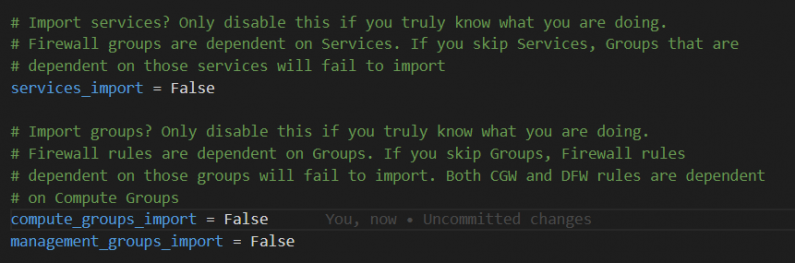The Fling runs import commands serially – this can result in an extremely long import time for customers with large numbers of objects. Some Fling users have thousands of custom service, thousands of groups and thousands of firewall rules. On top of the long execution times, we have also seen timeout issues when importing an entire SDDC’s configuration with many thousands of objects.
Version 1.7, published today, introduces 3 new flags in config.ini: services_import, compute_groups_import, and management_groups_import. In previous versions, services and groups were automatically imported based on whether or not you imported objects dependent on them. This is important, because you can’t import a firewall rule unless the groups and services the rule references are already imported.
These 3 options are defaulted to True and should remain that way for most customers. For customers with large numbers of objects, you can consider selectively setting some of these to False. Services don’t typically change that often. Groups change more frequently, but typically not as often as distributed firewall configurations.
The new flags give customers the flexibility to start by importing only Services. Then you can disable Services and only import Groups. Then you can disable both and proceed with the rest of your import, skipping both Services and Groups. This significantly speeds up execution of the script and is particularly useful for customers who run syncs multiple times a day.