We’re huge fans of Stranger Things in this house and we decided to decorate the basement for the second half of season 4.
My wife found this old Bittel phone to use as a prop for our recreation of the Byers living room.

Naturally, I wanted to figure out if we could get it to work – actually ring and play sounds from the upside down, just like when Joyce Byers answers the wall phone in the show. Time to over-engineer something!
We don’t have a POTS line anymore – we do have house phones, but they’re connected to the cable modem. I thought about pulling cable into the basement, but didn’t really want to go through that kind of effort just to get a POTS line working. I could have pulled a second ethernet connection to make the time investment a bit more worthwhile, but I decided against the extra work.
Instead, I used the following:
- Grandstream GS-HT802 – An Analog -> SIP device on eBay
- Mini SIP Server – A free Windows-based PBX
- MicroSIP – A free Windows-based softphone
- SessionTalk Softphone – A free iOS softphone
- Audacity – A free package to capture and convert audio to the format required by the PBX
Mini SIP
Mini SIP was easy to configure – I created 3 users. Extension 100 for the Grandstream, extension 101 for testing with my laptop, and extension 102 for my iPhone.
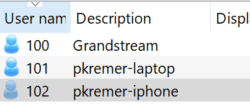

There was one other critical configuration for the Grandstream account – I checked the ‘Music on hold’ box. This will let me dial extension 100 from my iPhone softphone, which will make the POTS phone ring. Then I can click the pause button to put the call on hold, which will make the hold music play. I then replace the hold music with the sounds I want from the show.
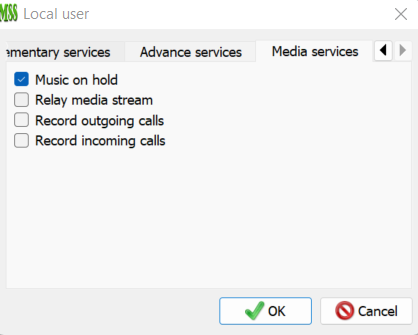
Micro SIP
I pointed the Windows softphone to my laptop’s IP. I made a similar configuration on the iPhone softphone.
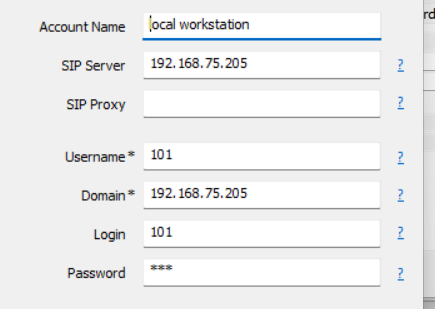
Grandstream
I pointed the primary SIP server for my FXS port to my laptop, then configured the extension.
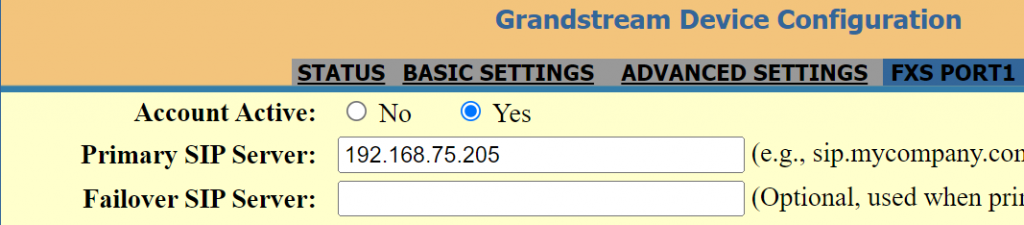
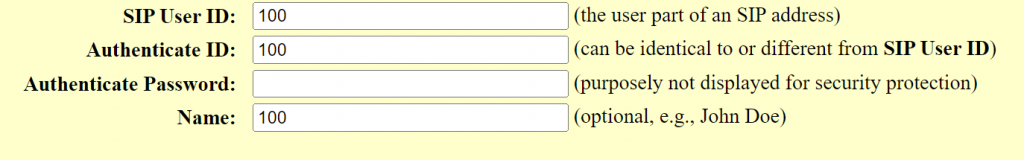
I hit Apply, then had to reboot the device for the configuration to update.
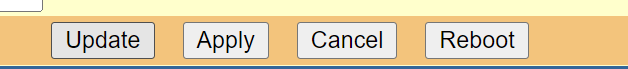
At this point, I had dial tone with the POTS phone and could make calls from the softphones to the POTS phone.
Audacity
I brought the show up in Netflix and captured audio from the phone ringing scene in the first episode. The sound was recorded in stereo, but I needed to convert it to a format accepted by Mini SIP Server. The documentation provides instructions on file format and file location to change the hold music.
First I had to collapse it into Mono, then set the Hz to 8k
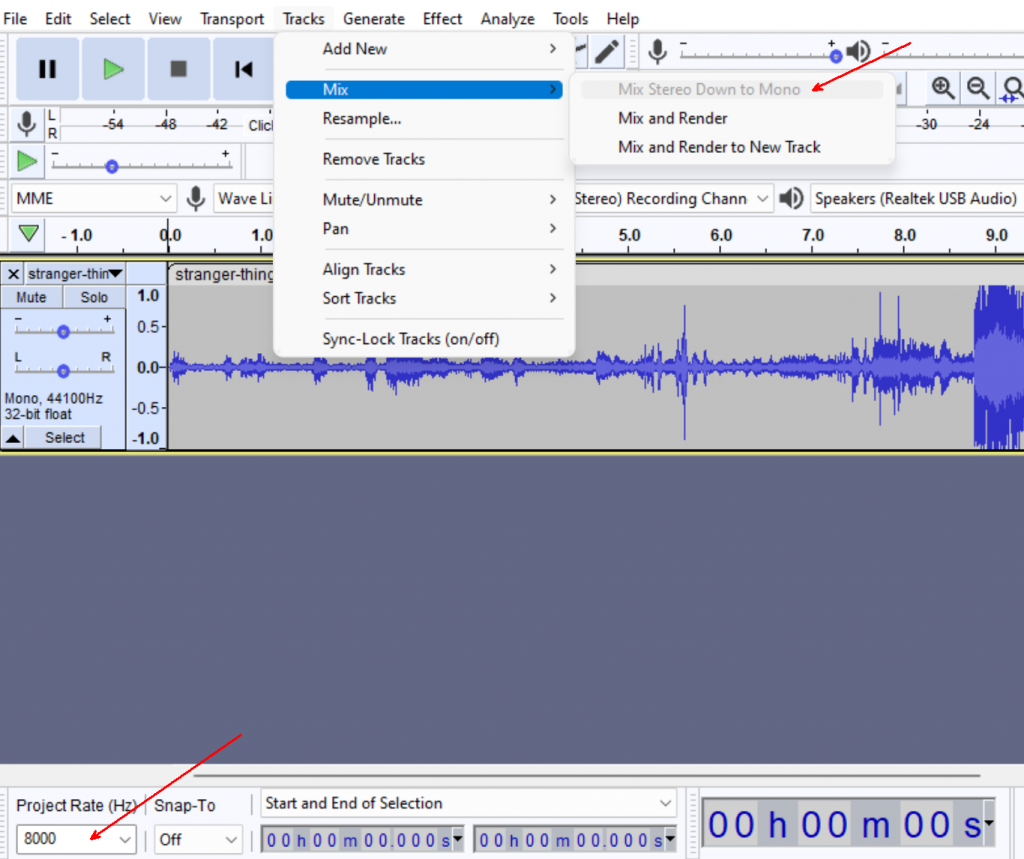
I exported the WAV file with A-Law encoding, as required by the PBX.
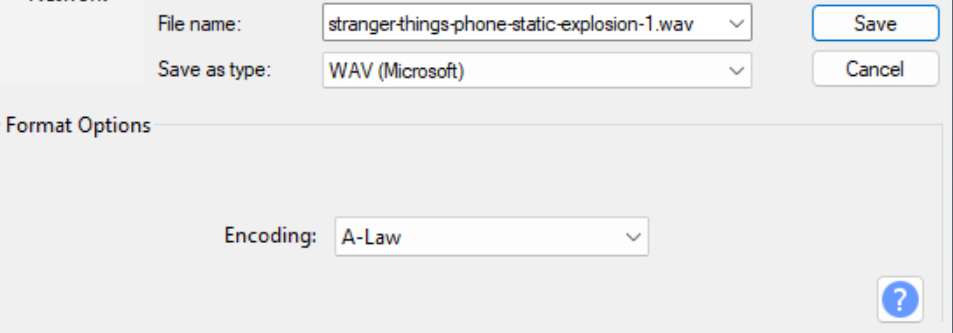
The documentation pointed me to the location of the hold music file – C:\Program Files (x86)\miniSIPServer\mss_ann\00080002.wav. I replaced it with my captured audio file.
The Effect
This is what somebody hears when they pick up the phone. Being able to trigger the phone to ring from my cellphone was great to help sell the idea that somebody else was ringing the phone.


Phil
Haven’t checked my RSS feeds in awhile and just saw this. I wish I had the kind of time you freakin’ bloggers do 😉 Well done! Just out of curiosity, how much did the analog > sip gw cost ya’?
pkremer
It was like $20-something on EBay, shipping was like $10 so maybe a little pricey for what amounted to a one-time surprise. But it was way better than pulling cable!
Ryan
Nice work. I’m both impressed, and I won’t be able to sleep tonight!