This has been slowly driving me insane since I got my S4. I charge my phone overnight on my nightstand. When it is fully charged, the screen turns on and stays on, bathing the room with enough light to summon Batman. I finally found a solution buried in an Android forum.
First, find the Developer options in your settings.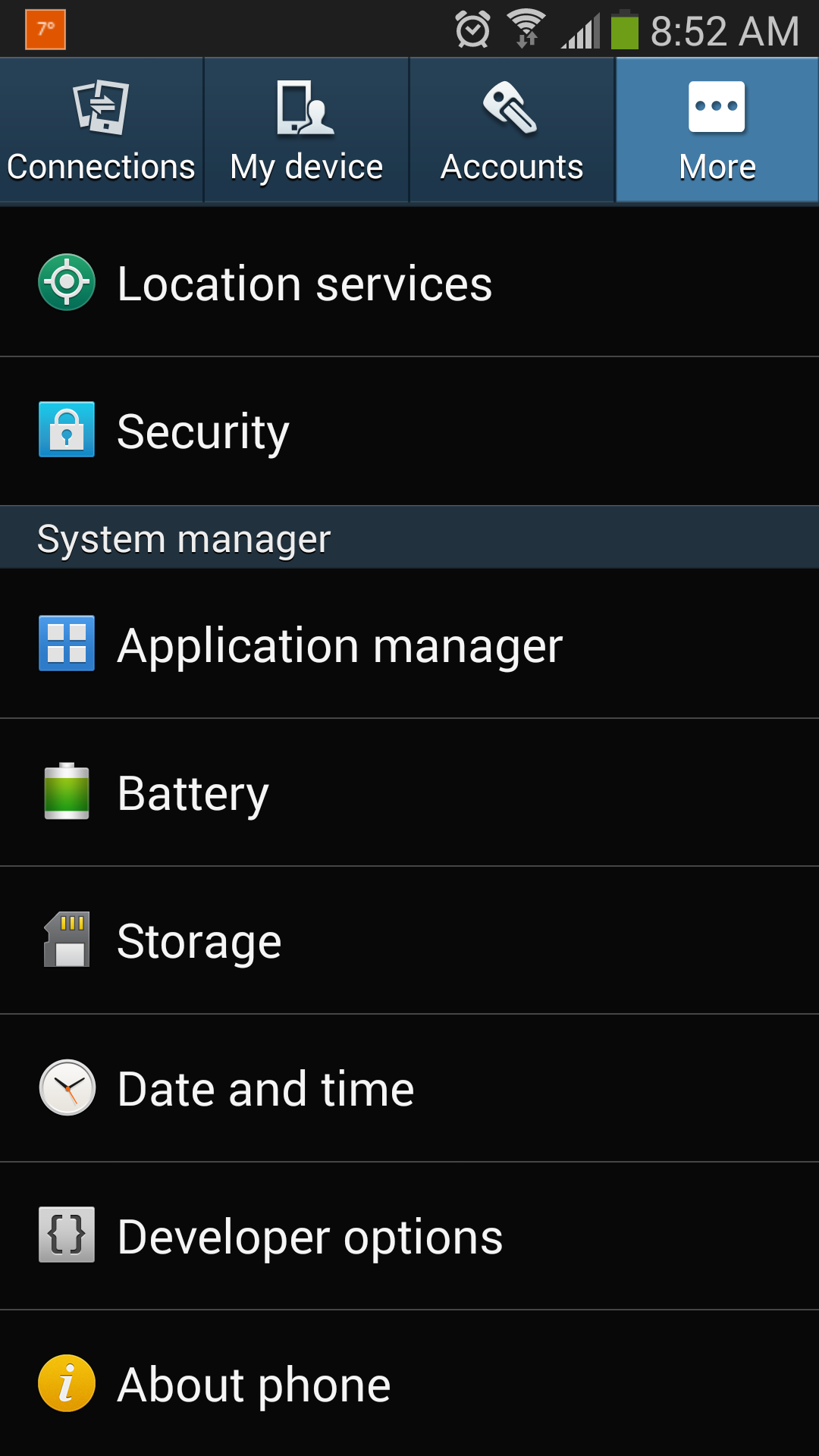
If you do not have Developer options, tap on “About Phone”.
To enable developer mode, tap on the Build number 7 times. Seriously, you have to tap on it 7 times. You’ll get a message that tells you that you are now a developer.
Now go into the Developer options screen and uncheck “Stay awake”. With this setting unchecked, the phone won’t wake up and neither will you.

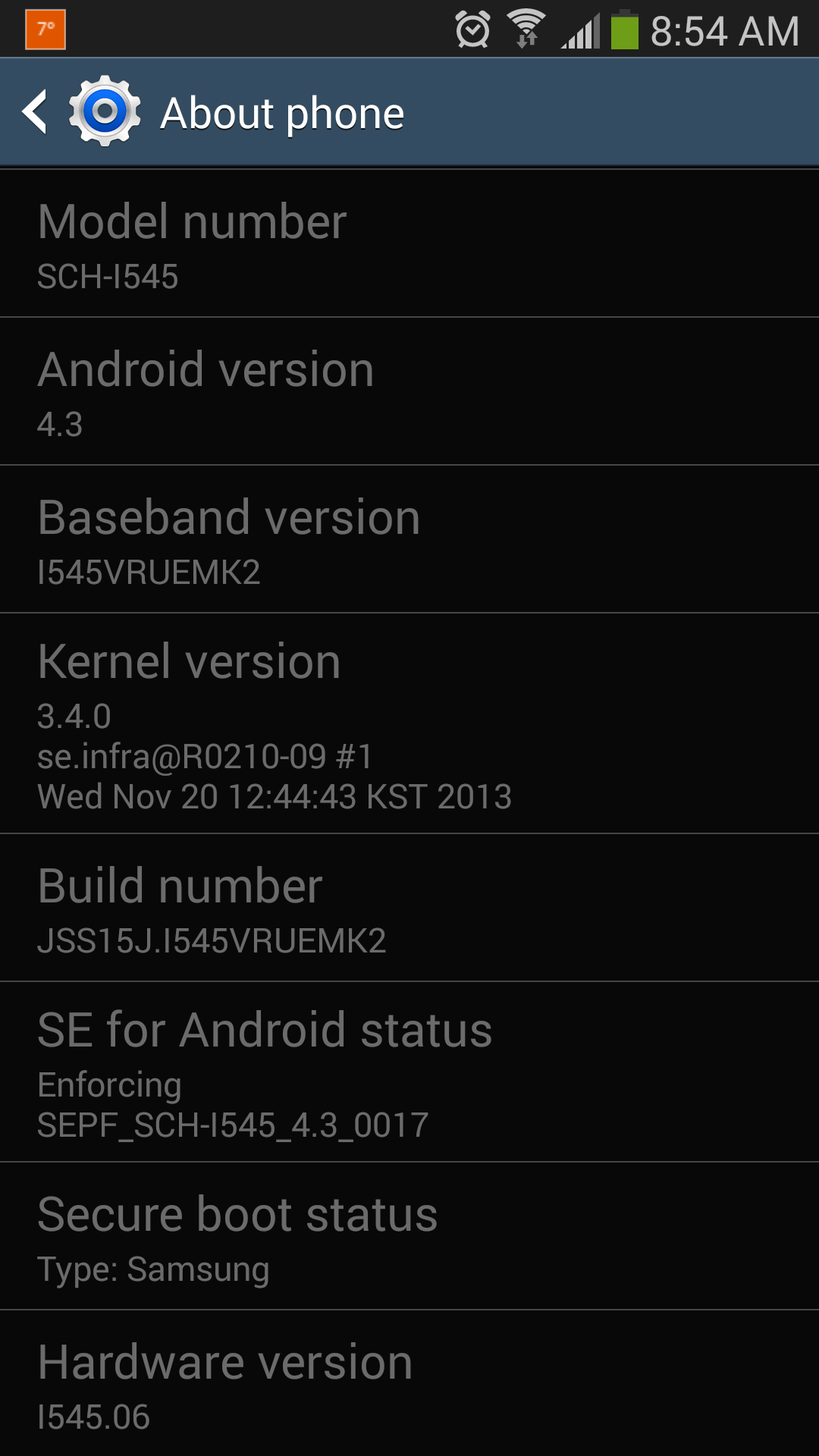
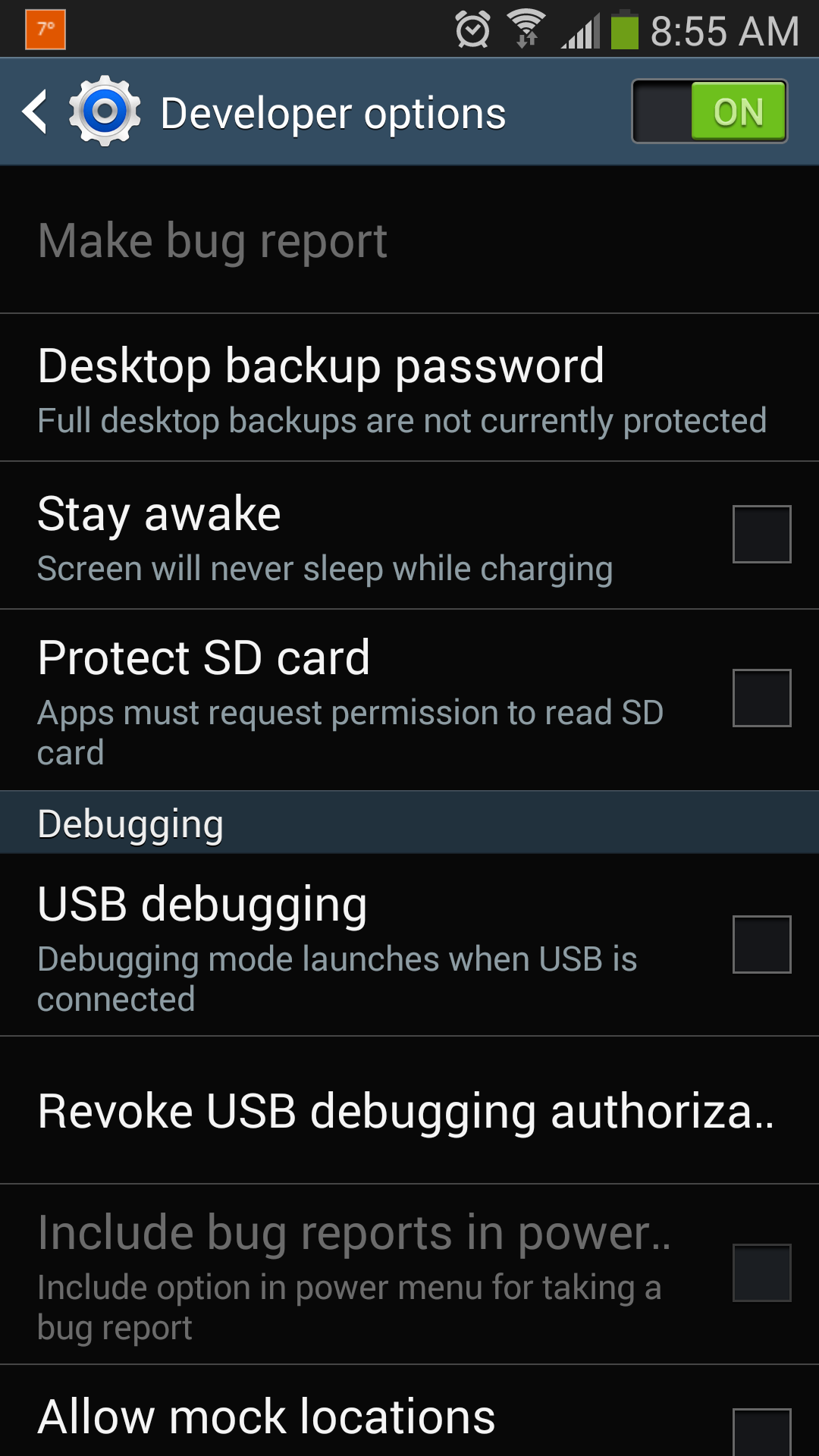
Skrribe
Stay awake was already unchecked for me and yet it still does this a couple of times and night all of a sudden my room is just lit up like daytime because my phone has suddenly decided to wake up. It’s driving me crazy.
Jake
Thanks for this. It was driving me crazy as well.
Yessi
If my S4 runs out of batteries before I go to bed, I plug it in, and it will stay off (and then I’ll miss my morning alarm.) Is there any way to set it to come on automatically when it has enough charge?
Otherwise, I’d have to sit, wait for there to be sufficient charge to turn it on, then turn it on and go to sleep. My iPhone used to automatically turn on when charging, which was really nice.
Is this a bug, or a normal part of owning an S4?
pkremer
Hello – Unfortunately I’m not aware of any way to make this happen – I’ve only ever owned Android phones and none of them have ever done what you’re describing… I’m not necessarily saying it’s impossible but I don’t know of any way to do it.