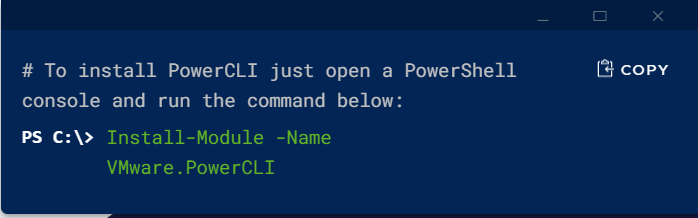I had a customer report the following in VMware {Code} Slack: Hello! I’m trying to automate the increment of disk […]
Category: PowerCLI
VMware PowerCLI – the Powershell command-line interface for VMware.
Monitor Horizon logins via Slack webhook
Nico and I are working on a training idea we’re calling Start Coding: Today! The idea is that anybody can […]
Unable to install PowerCLI
I was in an older VDI template trying to add the PowerCLI module with the Import-Module VMware.PowerCLI command. I received […]
VMware Event Broker Appliance – Part VII – Deploy the Sample Host Maintenance Function (OpenFaaS)
In Part VI of this series, we showed how to sync a fork of our VEBA repository to the upstream […]
Moving VMs to a different vCenter
I had to move a number of clusters into a different Virtual Center and I didn’t want to have to […]
Moving PVS VMs from e1000 to VMXNET3 network adapter
A client needed to remove the e1000 NIC from all VMs in a PVS pool and replace it with the […]
Mass update VM description field
I had a need to update description fields in many of my VMs and the vSphere client doesn’t exactly lend […]
vSphere Datastore Last Updated timestamp – Take 2
I referenced this in an earlier post, but we continue to have datastore alarm problems on hosts running 4.0U2 connected […]
Guest NICs disconnected after upgrade
We are upgrading our infrastructure to ESXi 4.1 and had an unexpected result in Development cluster where multiple VMs were […]
PowerCLI proxy problems
oday, I couldn’t connect to my vCenter server using Connect-VIServer. It failed with “Could not connect using the requested protocol.” […]