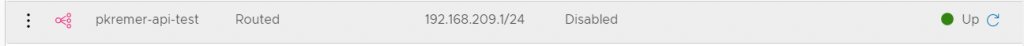Here’s a way to use the API explorer to test out API calls. This is one technique to figure out how the API works before you start writing code in your favorite language.
First I create a disconnected segment in my SDDC

Then I go to the Developer Center in the VMC console, pick API Explorer, NSX VMC Policy API, and pick my SDDC from the dropdown.
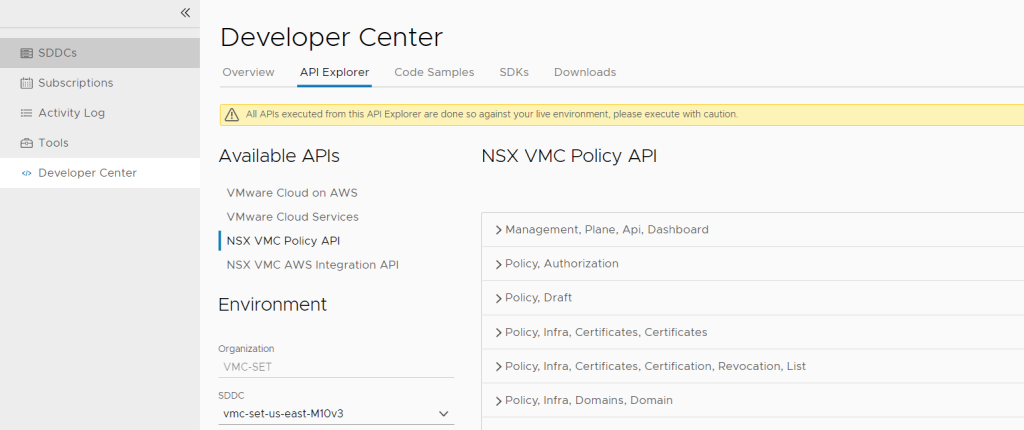
Now I need a list of all segments – I find this in /infra/tier-1s/{tier-1-id}/segments
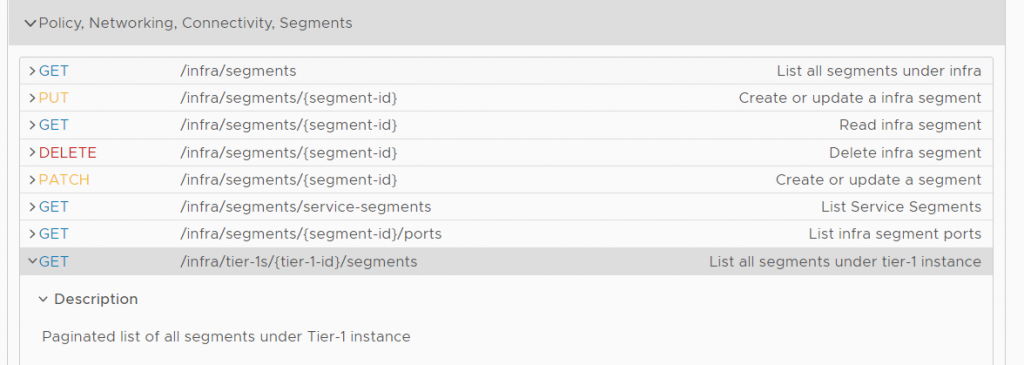
I provide the value ‘cgw’ for tier-1-id and click Execute
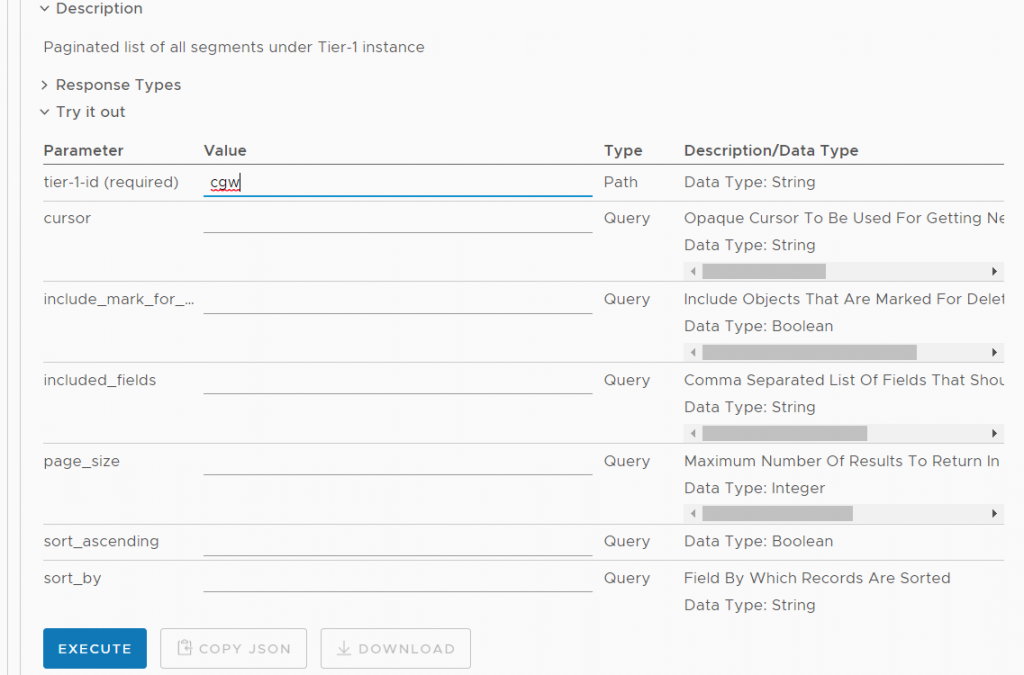
It’s easiest to view the results by clicking the down arrow to download the resulting JSON file.
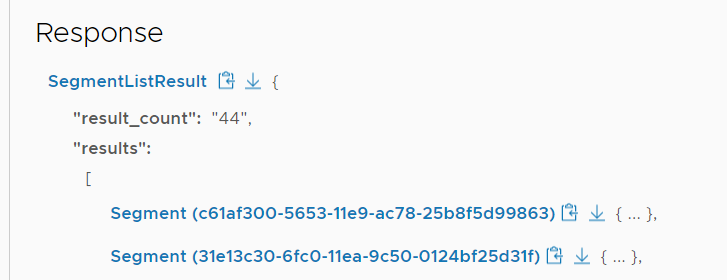
Inside the file I find the section containing my test segment ‘pkremer-api-test’.
{
"type": "DISCONNECTED",
"subnets": [
{
"gateway_address": "192.168.209.1/24",
"network": "192.168.209.0/24"
}
],
"connectivity_path": "/infra/tier-1s/cgw",
"advanced_config": {
"hybrid": false,
"local_egress": false,
"connectivity": "OFF"
},
"resource_type": "Segment",
"id": "15d1e170-af67-11ea-9b05-2bf145bf35c8",
"display_name": "pkremer-api-test",
"path": "/infra/tier-1s/cgw/segments/15d1e170-af67-11ea-9b05-2bf145bf35c8",
"relative_path": "15d1e170-af67-11ea-9b05-2bf145bf35c8",
"parent_path": "/infra/tier-1s/cgw",
"marked_for_delete": false,
"_create_user": "pkremer@vmware.com",
"_create_time": 1592266812761,
"_last_modified_user": "pkremer@vmware.com",
"_last_modified_time": 1592266812761,
"_system_owned": false,
"_protection": "NOT_PROTECTED",
"_revision": 0
}Now I need to update the segment to routed, which I do by finding PATCH /infra/tier-1s/{tier-1-id}/segments/{segment-id}. I fill in the tier-1-id and segment-id values as shown (the segment-id came from the JSON output above as the “id”.
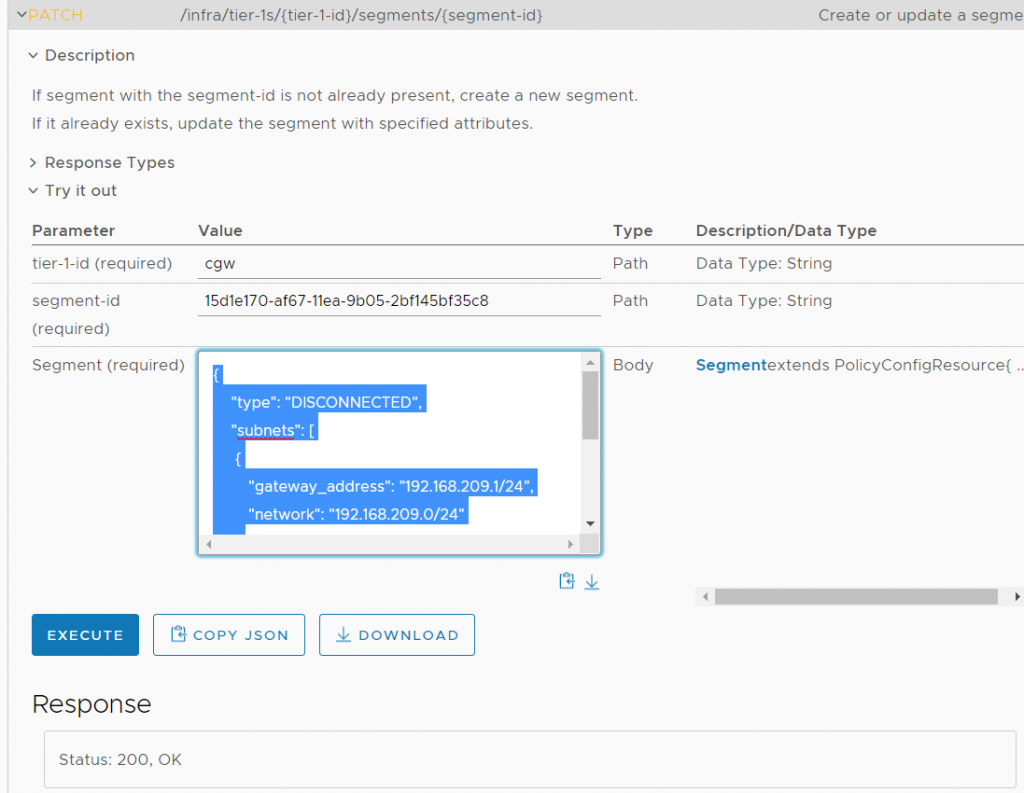
This is code that I pasted in the Segment box
{
"type": "ROUTED",
"subnets": [
{
"gateway_address": "192.168.209.1/24",
"network": "192.168.209.0/24"
}
],
"advanced_config": {
"connectivity": "ON"
},
"display_name": "pkremer-api-test"
}The segment is now a routed segment.