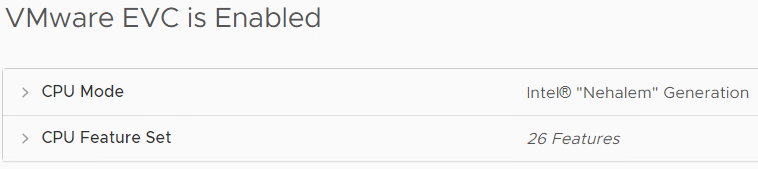A customer was testing HCX vMotion migrations between on-prem and VMC on AWS. They successfully migrated into VMC and wanted to vMotion back on-prem. However, HCX errored out with a vMotion compatibility check when trying to migrate from VMC to on-prem.
Cluster-level EVC mode is not supported in VMC on AWS. From the Hybrid Migration with VMware HCX Checklist: “VMs that are created in the cloud SDDC or that have been power-cycled after migration to the cloud SDDC can’t be migrated back to the on-premises data center with vMotion unless the on-premises EVC baseline is Broadwell. You can relocate these VMs after powering them off, as long as their virtual machine hardware version is compatible with the on-premises data center.”
How can you preserve your ability to vMotion back on-prem? You can use per-VM EVC. First, you must meet these preqs on-prem:
- vSphere 6.7+
- VM at hardware version 14+
Unfortunately, to enable per-VM EVC, the VM must be powered off. So you’re going to take a short outage on each workload. You can automate this with PowerCLI – use the EVC configuration examples along with Stop-VMGuest / Start-VM and you’re good to go.
I enable per-VM EVC with Nehalem CPU mode on my on-prem test VM
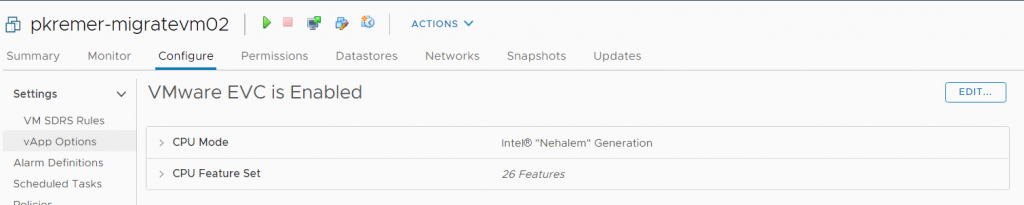
I start an HCX vMotion migration from on-prem to VMC
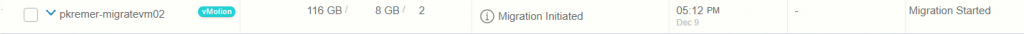
The migration completes, I check the VM in VMC on AWS, and it remains in Nehalem CPU mode in VMC when the migration is complete.
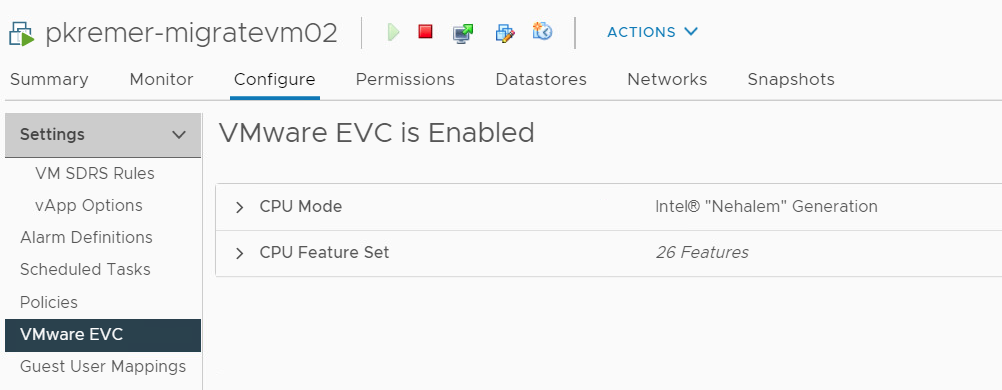
I start an HCX vMotion from VMC back on-prem

I check the VM on-prem, and it remains in Nehalem CPU mode on-prem when the migration is complete.
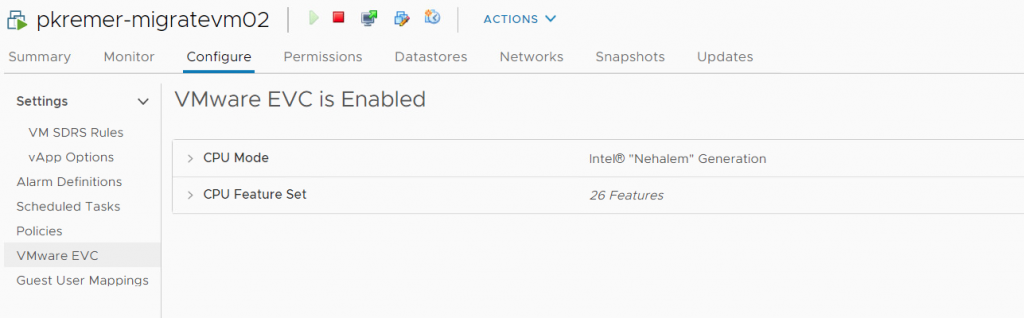
If you have a machine that you already migrated and is running in Broadwell mode, or a machine that you created directly in VMC, you can still vMotion it back. The per-VM EVC mode operation is exactly the same as on-prem.
Happy migrating!