In Part I of this series, we explored how to deploy the VEBA appliance. In Part II, we look at setting up a Windows workstation with the prereqs for interacting with VEBA. As of the 0.3 release of VEBA, we support 2 different event processors – OpenFaaS is built right into the appliance, and we also support AWS EventBridge as an external processor. The content in this post doesn’t apply if you’re using AWS EventBridge – you set it up, VEBA forwards events to EventBridge, and you write code in native AWS to respond to events.
We begin with the Function Deployment section of the Getting Started Guide shown on the VEBA Fling instructions page. The guide lists 3 prereqs to getting started: git, faas-cli, and govc. Going into this I have no idea what any of that means. I know what git is, meaning I know the definition of source control and that git is one of many choices for source control. But I’ve never used it, and don’t know anything about faas-cli or govc
I start with the git download page. As I go through this, I seem to find myself at a disadvantage trying to do code on Windows – everything seems to be focused around Mac and Linux. But I successfully installed the Windows binary on my laptop.
I leave the defaults here
I know the basics of getting around vi, but spend a lot more time in Notepad++, so I switch to it here.

This seems to be an OK option – I’m not sure what people typically use. Through the sample code deployment I was only calling git from the Git Bash anyway, so I guess it doesn’t make a difference.
I don’t think I have a need to use Windows CAs so I kept OpenSSL.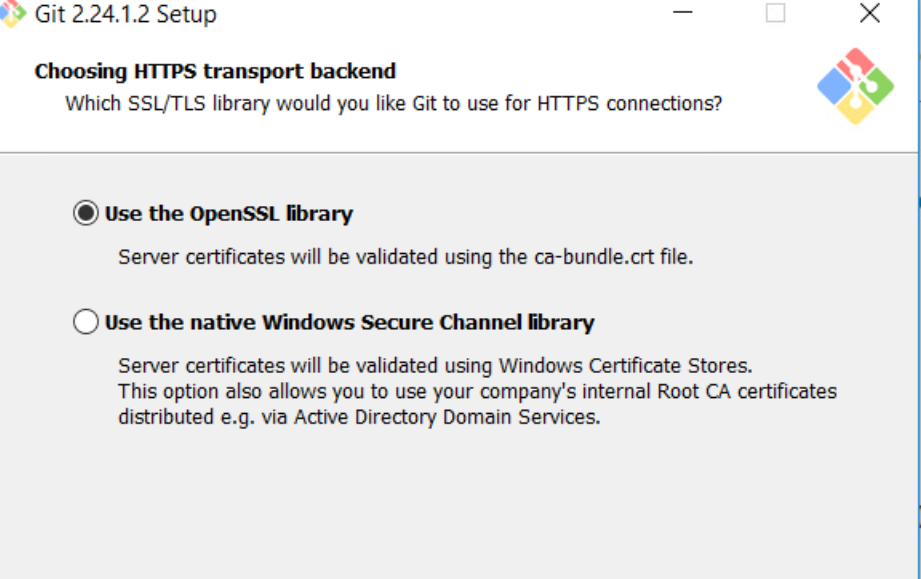
I leave this default since it was the recommended Windows setting
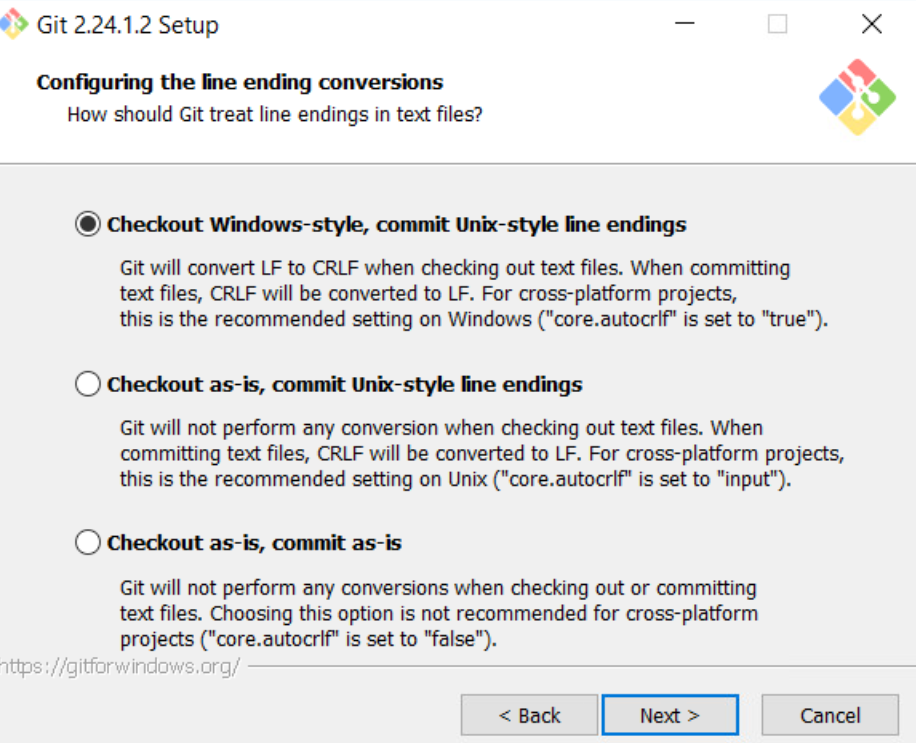
I don’t like the Windows default console windows, I figured MinTTY couldn’t be any worse – I select it.
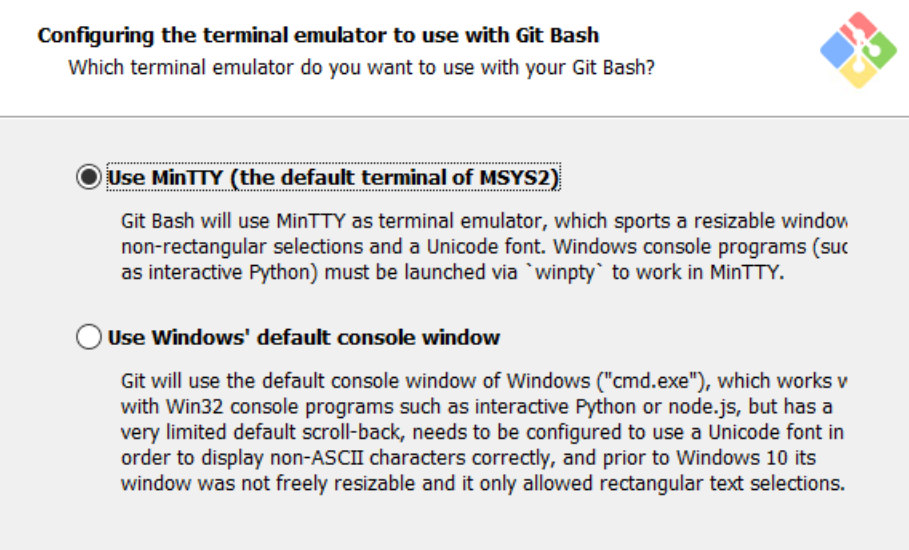
The next preqeq is faas-cli. I have no idea what this is, so I click on the link and read about it. faas-cli is a command line interface for OpenFaaS – a serverless functions framework for Docker and Kubernetes. OpenFaaS is built into the VEBA appliance – it is how you publish your custom code to run when an event happens.
For Windows, all I did is go to the releases page and download faas-cli.exe.
 I decide to create a specific folder for any executables related to this project, so I created a folder and added that folder to my PATH variable. This way I can invoke the executable no matter where I am in the filesystem.
I decide to create a specific folder for any executables related to this project, so I created a folder and added that folder to my PATH variable. This way I can invoke the executable no matter where I am in the filesystem.
The final prereq is something called govc, part of govmomi. govmomi is a Go library for interacting with the vSphere APIs. govc is a CLI interface to the library. I did not know why govmomi existed when I started documenting my work with VEBA – thanks to Michael Gasch for explaining “govmomi is a library many VMware products and OSS projects use to provide a vSphere API library for the Go programming language.”
I was able to find and download govc_windows_386.exe at the govmomi releases page. I put it in the same folder as faas-cli.exe
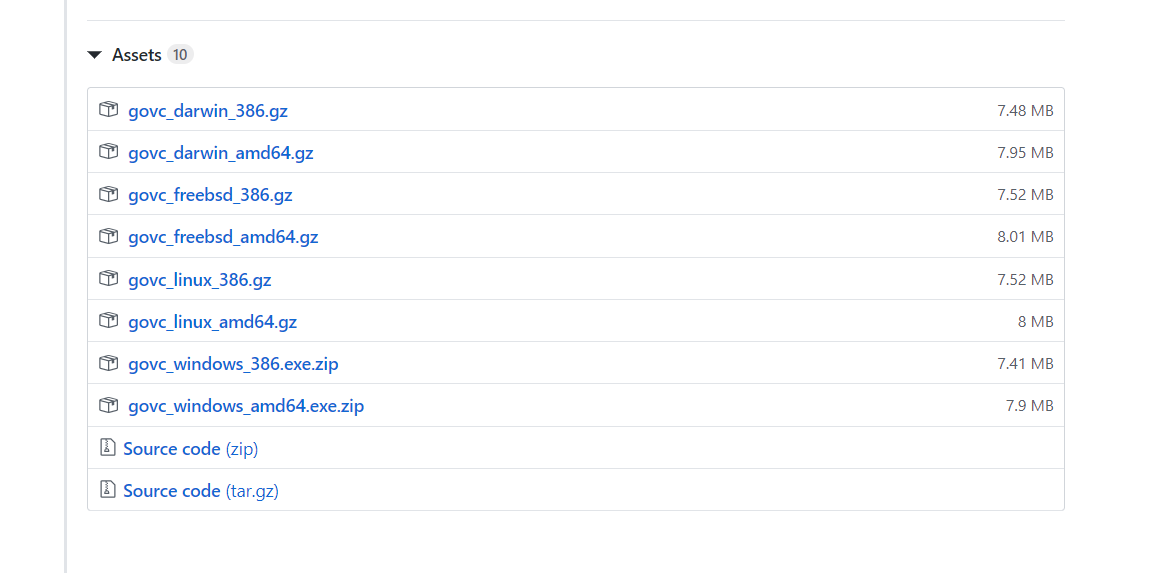
We have now installed all of the prereqs for running our first sample function. In Part III, we will set up vCenter tags for the sample function and download the VEBA sample code to our local workstation with git.


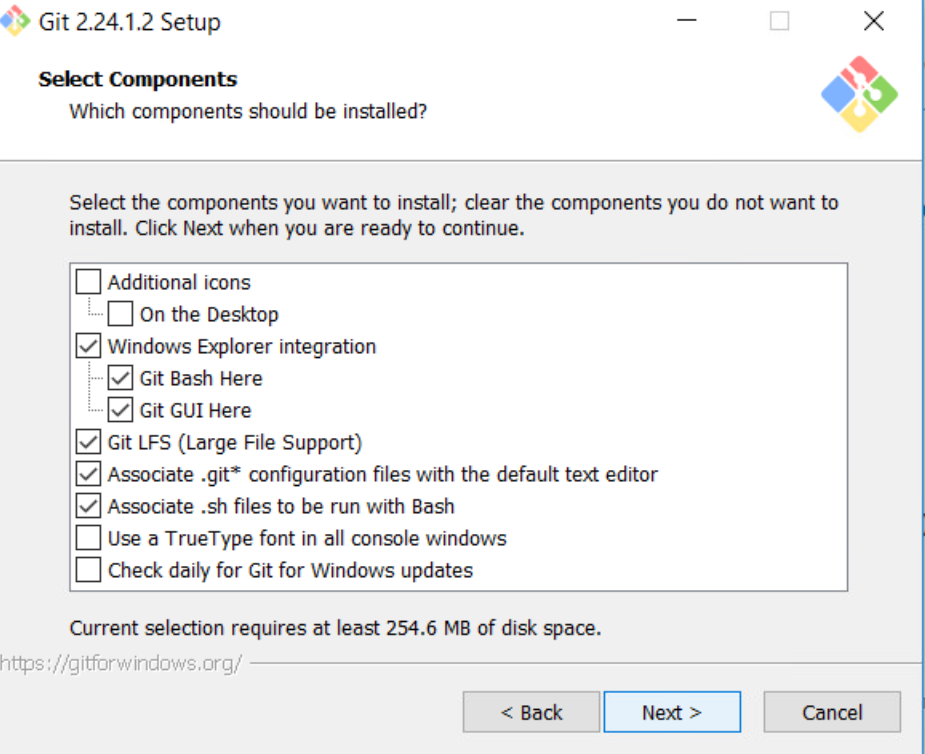
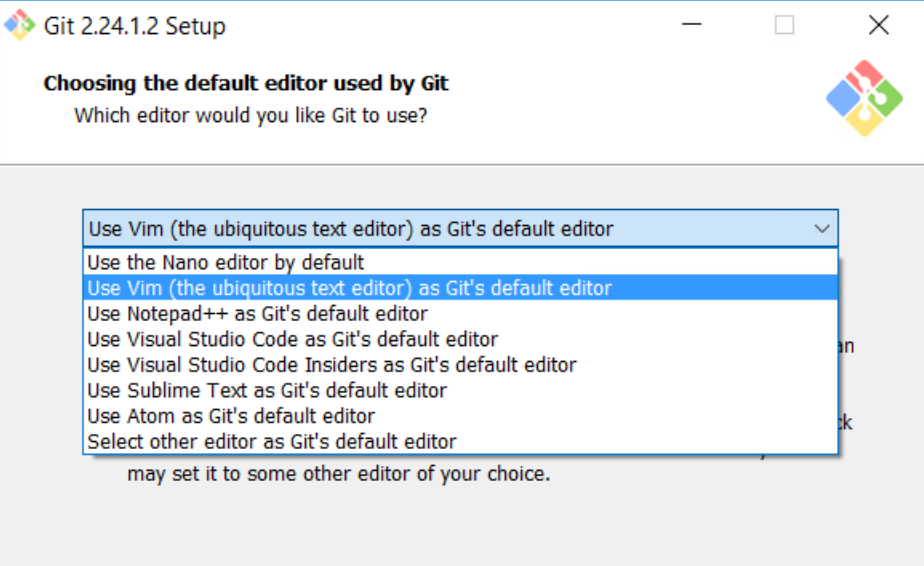
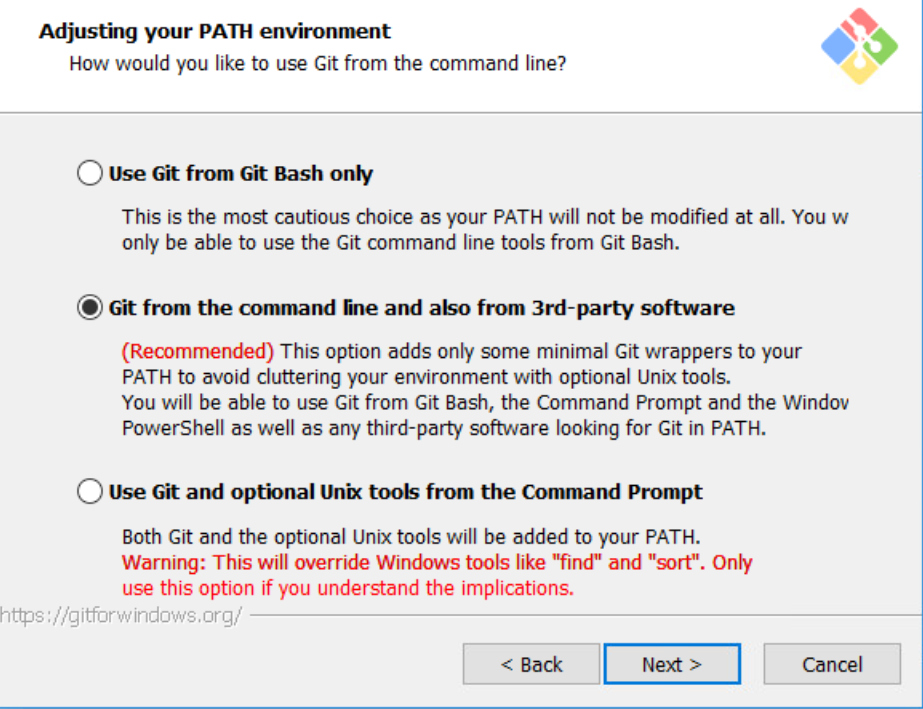
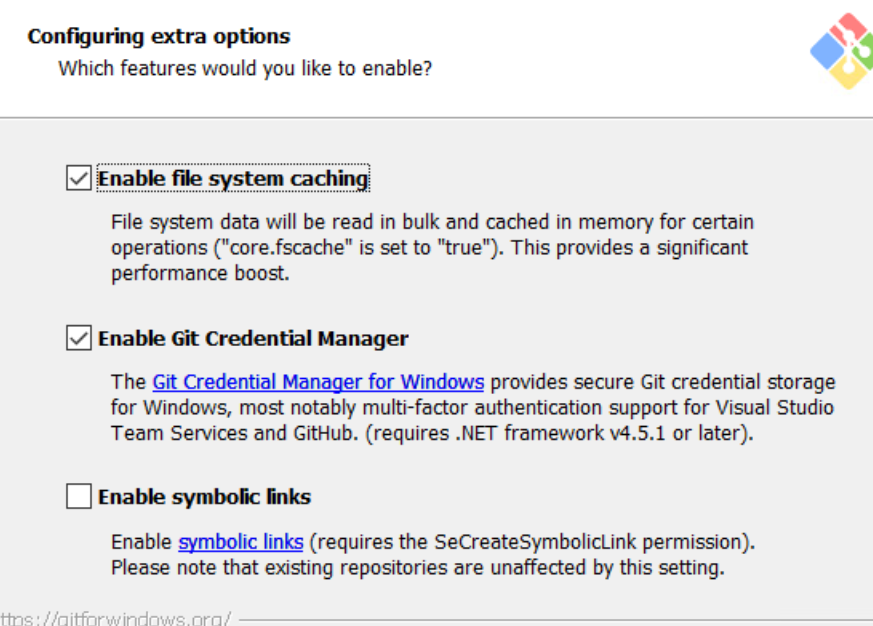
VMware Event Broker Appliance – Part XIII – Deploying Go functions | Patrick Kremer
[…] Install git. I covered this topic in Part II. […]
vCenter Event Broker Appliance – Part Ia – AWS EventBridge Deployment | Patrick Kremer
[…] can return to Part I of this series for more information on deployment, or move on to Part II to begin working on the prerequisites for deploying code samples to […]
vCenter Event Broker Appliance – Part V – Contributing to the VEBA Project | Patrick Kremer
[…] this post assumes you’ve already installed Git. Take a look at Part II if you don’t have Git […]
vCenter Event Broker Appliance – Part III – Tags and Clones | Patrick Kremer
[…] ← Previous […]
vCenter Event Broker Appliance – Part I – Deployment | Patrick Kremer
[…] ← Previous Next → […]